Empowering Users: Explore the Capabilities of The People Experience Hub
A Comprehensive Suite of Tools for Customisation, Enhanced Accessibility, Seamless Collaboration & Advanced Analytics that allow you to develop awesome employee feedback surveys, take action and transform the experience for people at work
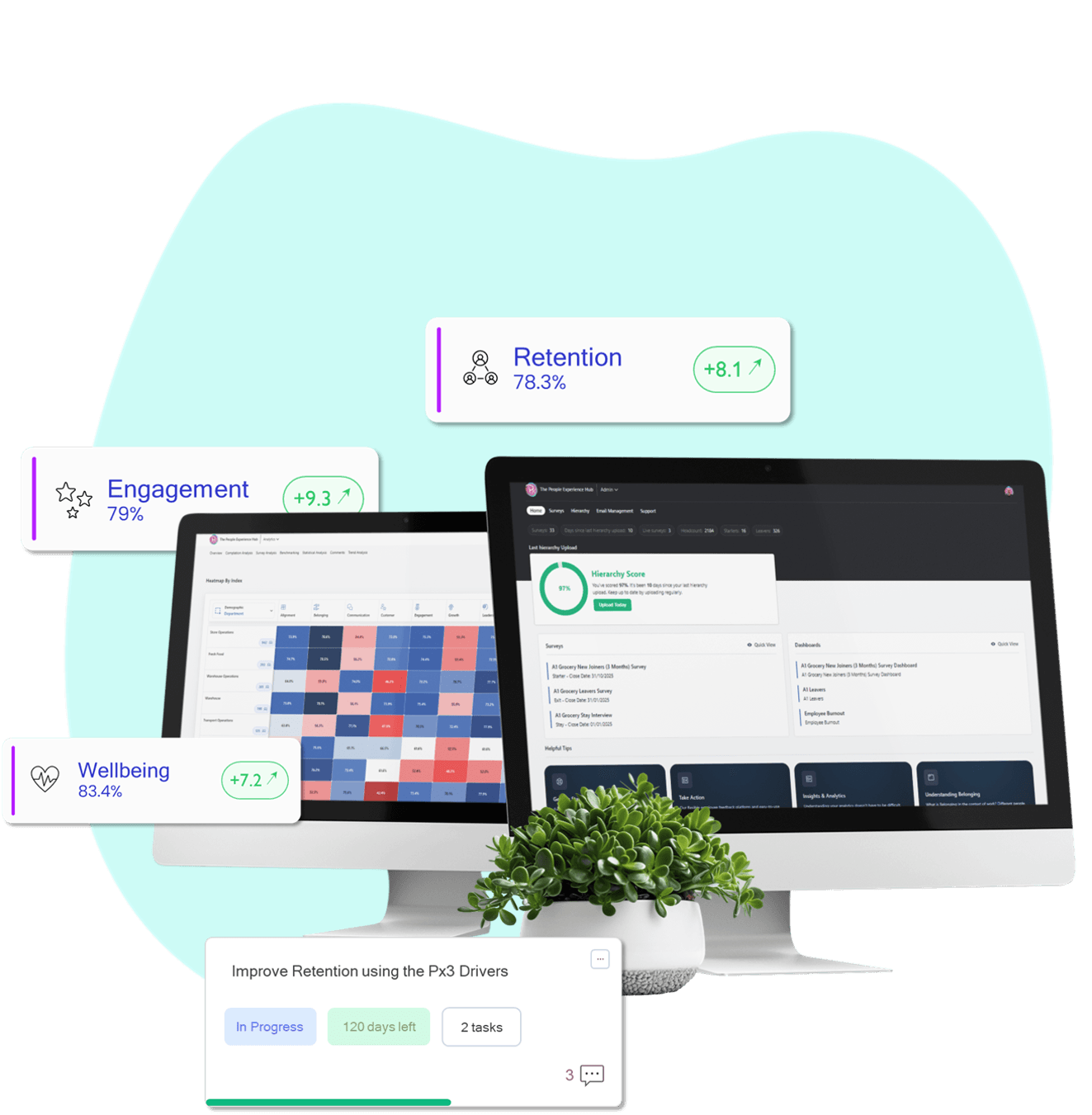
Accessibility Features and Functionality
Ensuring that your Surveys and Tech are accessible to as many people as possible
Dyslexia Friendly
Survey recipients can select different fonts including "Open Dyslexic" a font designed for screen use that supports people with Dyslexia to take part in our surveys. 10% of people are dyslexic
Colourblind Friendly
Choose the colour palette of heatmaps that is right for you, we support the 12% of males and 1% of females who are colour-blind and offer our heatmaps in monochromatic (white through to dark blue) and high contrast (Red to Blue)
Multi-Language in Platform
Our admin platform has the following languages; English, German, Spanish, French, Italian, Norwegian and Chinese built into the admin settings
All Languages Supported
We support any language you want for your surveys, our client success team can work with you to get these added and if your people are using Chrome and have a default language set that we support, their survey will automatically appear in that language - no need for them to select their language!
Built to Web Content Accessibility Guidelines (WCAG) Level AA guidelines
We use the Web Content Accessibility Guidelines V2.1 level A and level AA to test how accessible our technology is. We used the Website Accessibility Conformance Evaluation Methodology (WCAG-EM) approach to decide on a sample of pages to test.
We use several third-party accessibility testing solutions alongside our internal testing.
Accessibility for Deskless Workers
QR codes, posters and links on other systems let us point deskless workers to their survey. We can use a standard URL so people do not need an email address they can simply go to the URL, enter a code and take part.
Asking Questions in the Right Way
We have a suite of options when asking questions in a survey
Benchmarkable Questions
Chose from a list of Benchmarkable questions to allow you to carry out External Benchmarking of your survey
Question Routing/Branching
Question routing or branching enables tailored survey experiences by intelligently guiding respondents through a dynamic set of questions based on their prior answers. This allows for a streamlined, relevant, and engaging feedback process for all participants.
Flipped Scoring
Flip Question Scoring lets you take a normal scale, E.g. Strongly Disagree to Strongly Agree, and flip the scores around so that Strongly Agree would be a low scoring response. This lets you ask questions in a more human manner for example, "I find myself exhausted at the end of the working day"
Edit any Question
Tailor our standard questions to your organisation voice, ask questions using words and phrases that will be familiar to your people
Create your own Questions
Create your own questions and start building up a bank of your own questions
Survey Templates
Run surveys using our pre-built templates that are quick to deploy, editable and allow you to add your own questions if you want
Multiple Response Methods
Of course you can use the Likert Scale with over 10 different options for responses, (e.g. Agreement, Frequency, Satisfaction)
You can also use, Multi Select, Yes/No, Free Text and Drop Down Lists
Signpost with Statement Pages
Add a Statement Page at any point in the survey, to explain what is coming up and why, or to signpost people to internal support and resources.
Capture Demographics
Using our Demographic Questions you can capture Diversity data from survey recipients that automatically are added to charts and filters, giving you rich data to explore Diversity and Inclusion with.
Question Bank
Struggling to write the right question? why not explore our question bank - just like Google for Survey questions
Open Text and Exploring Comments Features
Making it easier to gain insights from open text questions
AI Powered Sentiment Analysis
Our Ai powered text analysis comes in, it reads the text and categorises this into Sentiment (Negative, Neutral, positive)
AI Powered Theme Analysis
Our Ai powered text analysis gives you thematic categorisation which pulls out the themes from your open text questions
Key Word Triggers
Set up any Key Word Triggers that are important to you (Culture, Inclusion, Safety etc) and when a word is used this will be flagged in your survey dashboard
Filter and Search Comments
In your dashboards you can filter your comments and search for any word of phrase
Export Text Comments
In your dashboard you can export your open text responses to a spreadsheet to allow you to explore this data further or use your own business intelligence tools.
Security Features
Security as a Standard, built at the heart of what we do
ISO27001 Certified
The People Experience Hub Ltd is ISO27001 certificated and audited annually by Citation – next audit date: 24th March 2024
Cyber Essentials Certified
The People Experience Hub Ltd is Cyber Essentials certificated and audited annually by IT Governance – next audit date: 2nd February 2024
Monthly Vulnerability Testing
The People Experience Hub Ltd engage with a third party to carry out monthly vulnerability testing on our platform.
Information Commissioner's Office (ICO) Registered
The People Experience Hub Ltd is registered under the Data Protection Act through the Information Commissioner's Office (ICO), with the registration number ZA757641
Employee Training
All employees carry out annual Information Security training as part of their role, covering topics such as GDPR, ISO27001, Social Hacking, Data Storage and handling. We engage a third party (IT Governance) to supply this training.
Encryption of Data in Transit
All data is encrypted in transit using the following encryption protocol and algorithm: TLS over HTTPs - RSA SHA-256
Encryption of Data at Rest
All data is encrypted at rest using the following encryption protocol and algorithm: Encrypted using RSA SSA-512, then Hashed with Salt of 10 rounds
Password Encryption
Passwords are encrypted in transit using the following encryption protocol and algorithm: TLS over HTTPs - RSA SHA-256
All passwords are Encrypted and then Hashed
Two Factor Authentication (MFA)
This allows you to put another layer of security for admin users of The People Experience Hub, they will be asked to enter a code that is emailed to them as well as using their username and password
Single Sign On
Allow your admin users to access The People Experience Hub with their Microsoft 365 or G-Suite credentials with our Single Sign On functionality. Or use Okta SAML SSO to sign on from partner applications.
Reduce the amount of passwords and login details your people need and control user access simply and quickly.
Survey Anonymity and Confidentiality of responses
Survey anonymity and confidentiality are pivotal to securing genuine responses
The People Experience Hub maintains stringent privacy measures by only showing dashboards where we have demographic groups of 5 or more responses. This ensures individual answers cannot be singled out, preserving participant anonymity and promoting unbiased insights.
Role Based Access Controls
Manage users into Super Users, Admin Users, Managers and Survey Recipients with ease, giving access to only the areas of the platform they need and not seeing sensitive employee data if they do not need it
Restricted Filters
You can set global filters and dashboard filters for users who have access to dashboards so they only see the filterable areas that you want them to see
Connect with your People Systems with our API
Our API allows you to connect The People Experience Hub with your HR or People Systems (HRIS) - reducing the need for spreadsheets and ensures that you are in control of where your data is being held and fulfilling your Data Protection obligations.
